Anime Fansub Share
Detail
| Name Template | : | Anime Fansub Share Blogger Template |
| Designer | : | Agri Hajrian |
| Release Date | : | 26 June 2014 |
| Update On | : | 27 June 2014 |
| Version | : | 1.0 |
Instruction
Add Download Box
<div class='down_area'>
<div class='down_box'>
<h3 class='down_title'>[FrozenSubs] Hunter X Hunter (2011) Episode 128 [480p][5B734D9Q6].mkv</h3>
<ul class='down_item'>
<li><a href='#'>Sharebeast</a></li>
<li><a href='#'>Tusfiles</a></li>
<li><a href='#'>FrozenFiles</a></li>
<li><a href='#'>Mirrorcreator</a></li>
</ul>
</div>
<div class='down_box'>
<h3 class='down_title'>[FrozenSubs] Hunter X Hunter (2011) Episode 128 [720p][5B734D9Q6].mkv</h3>
<ul class='down_item'>
<li><a href='#'>Sharebeast</a></li>
<li><a href='#'>Tusfiles</a></li>
<li><a href='#'>FrozenFiles</a></li>
<li><a href='#'>Mirrorcreator</a></li>
</ul>
</div>
</div>
Edit Meta Tag
1.Go to Blogger.com log in your account blog
2.Your Blog > Template > Edit Html
3.Find (CTRL + F)
<meta content='KEYWORDS' name='keywords'/>
<meta content='DESCRIPTION' name='description'/>
•Change Keywords with your keywords blog
Example : fansubs, watch anime, fansubs subtitle English, etc
•Change Description with your description blog
Example : Fan Base Free Watch Anime Subtitle English
Html Staff
1.Go to Blogger.com log in your account blog
2.Create new Page
3.Copy below HTML
<div class='item-staff'>
<div class='staff-thumbnail'>
<img src='https://blogger.googleusercontent.com/img/b/R29vZ2xl/AVvXsEhT-FUmYwIaLLjX1Ug648-A0T9X-q5i4lldJGDeTwZ9aZW3y9CPpl3411dKWD8RP71CsAAskcATyKD-YdXtsuSqt65zRfs_nWAi95lA4z2RP0WgjqemlKLgM7K1ipTp7uVhFVMwWjnCvY0s/s120-c/naruto+356.png' alt='staff'/></div>
<h3 class='staff-name'>
Gummi <span class='nonactive'></span></h3>
<p class='staff-job'>
<b>Mirror</b></p>
</div>
<div class='item-staff'>
<div class='staff-thumbnail'>
<img src='https://blogger.googleusercontent.com/img/b/R29vZ2xl/AVvXsEjiY3kclwD6w1Dq6kSPffYbxz7QcAbSU8w5zn66nrClz_6fsZe0emPk4UnaOkQ4b9vAh0iCw9eGwn33Y7ghexKIz3ET4Ts4MnNN9e4QFkuNzKTNw6Zg6he0ED4rJV79PPLCcqsFaVq-oY94/s120-c/hxh+119.jpg ' alt='staff'/></div>
<h3 class='staff-name'>
Kenyot <span class='nonactive'></span></h3>
<p class='staff-job'>
<b>Translator</b>
<b>Encoder</b>
<b>Uploader</b></p>
</div>
Size Image for Slider
minimal size
width: 600px;
height: 200px;
Width Menu Dropdown
Find css (CTRL + F)
ul.dropdown{position:absolute;border-top:10px solid #9b59b6;background:#8F4CAA;padding:5px 0!important;-webkit-transition:all 0.3s ease-in-out;-moz-transition:all 0.3s ease-in-out;-o-transition:all 0.3s ease-in-out;transition:all 0.3s ease-in-out;display:none;z-index:100;}
then add css min-width: 150px;
after add css
ul.dropdown{position:absolute;border-top:10px solid #9b59b6;background:#8F4CAA;padding:5px 0!important;-webkit-transition:all 0.3s ease-in-out;-moz-transition:all 0.3s ease-in-out;-o-transition:all 0.3s ease-in-out;transition:all 0.3s ease-in-out;display:none;z-index:100;min-width: 150px;}
then save :D
Free